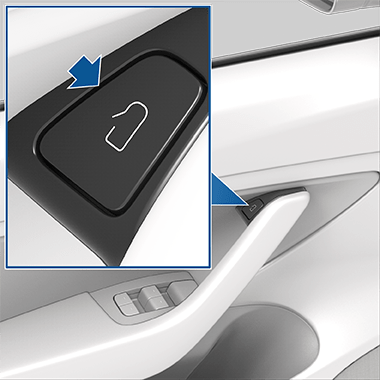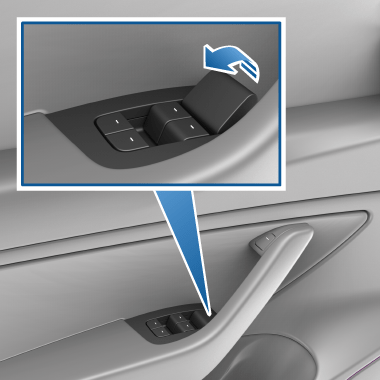Tesla Quick Start Guide
Whether this is your first time or your fiftieth time experiencing a Tesla, this quick start guide will provide a brief overview of all of the most important things you’ll need to know about your Tesla to ensure you have a fantastic time on Maui. The contents and images used in this guide are primarily sourced from the Tesla Model 3 Owner’s Manual. This guide is meant to provide a brief overview of the most important information to know about your Tesla to enjoy your vacation. For those who would like a more comprehensive overview we suggest you read through the guide.
Prerequisite
Before your rental you should receive communication from us to download and setup the Tesla app. This is very important as you’ll be given access to your Tesla through the app and the instructions in this guide require app access!
Doors
For first timers, doors can the most confusing thing about a Tesla. However, we’ll make sure you know how to properly get in and out of your Tesla so you can enjoy your vacation in Style!
Unlocking your Tesla
- Open the Tesla app
- Go to the “controls” section
- Hit the “unlock” button and you should see the mirrors on your Tesla fold out indicating that the vehicle is unlocked

Opening doors from the outside
The gif to the right demonstrates how to properly open a Tesla door from the outside. You use your thumb to push the thick part of the handle in, and then you can wrap your fingers around the thin part of the handle and pull open the door. The windows will automatically roll down slightly when you do this to ensure the door has proper clearance to open.
Opening doors from the inside
Once inside, Tesla features electronic doors that can be opened with the press of a button. To open the door, simply press the button at the top of the handle and push against the door just as you’d do with a traditional car.
In the unlikely event that your Tesla is out of charge or the button is not working, you can pull the manual latch above the window switches to open the door. This should only be used in situations where the button is not working.
Starting Your Tesla
Using the app
- Go to the Tesla app and go to the “controls” section
- You should see a “start” button similar to the one in the picture to the right
- Press the “start” button and you will have 2 minutes to depress the brake and put the car in gear to start driving

Shifting Drive Modes
To shift your Tesla to different drive modes you will use the right drive stalk (this is traditionally used for windshield wipers on gas powered cars).
When the car is in park you must press the brake pedal to shift. If you try to shift incorrectly you’ll hear a chime sound and the drive mode will not change.
- Reverse: Push the drive stalk all the way up and release
- Neutral: When in Park, you may push the drive stalk down to the first position for 1-2 seconds and release
- Drive: Push the drive stalk all the way down and release
- Park: Press the end of the drive stalk when stopped